It is normal to have strangers in your photo when you are photographing a popular tourist attraction that is visited by a lot of people. You might have hoped to capture the landscape of the area without anyone in it. It could be that you just want to see yourself and your friends in the photo and erase other strangers in the photo. Removing random is an easy trick that anyone including a beginner can accomplish with the help of a basic photo editing tool.
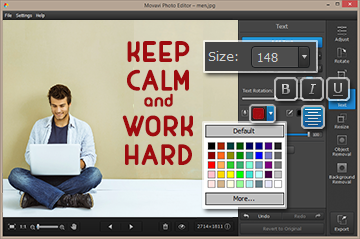
One great photo editing tool that you can use to remove random people that occur in the photo is the Movavi Photo Editor. Movavi Photo Editor is equipped with a complicated algorithm that can analyze the photo and determine the best pixels to fill the area where the people have been removed. The algorithm does not just work on simple backgrounds like sky and water but it is able to work on complicated backgrounds as well.
You just have to follow a few simple steps to remove object from photo. There is no need to read any complicated tutorial to remove the random person in the photo. The random people in your photo can easily be removed by using the object removal feature in the Movavi Photo Editor. Any random person that you want to remove from the photo is to be marked with the red brush tool.
For the tiny people in the photo, you can use the zoom in feature at the bottom of the Movavi Photo Editor to see it in more detail in order to accurately remove it from the photo. The objects that you don’t want the software to delete must be marked in green. The next step is to click on the Start Erasing button and the random people that you marked in red will all vanish. The edited photo looks better with no stranger in it and you can now keep the photo in your photo album as a memory. The photo is now more suitable to be used for professional purposes, sharing with friends online or framed in a picture holder.
If you want to undo removing a person, you can click on the Undo button below. The Object Removal feature works no matter if you want to remove just one person or numerous strangers in the photo. The Object Removal feature is straightforward and you can easily use it to remove random people in a number of photos within a short amount of time.
You have the option of using the clone stamp tool if the photo has a complex background and there are a lot of people you want to remove. The clone stamp tool allows you to manually remove the people by cloning one area of the photo and paint it over the photo. It will take even longer time and extra attention to detail if you choose to use the clone stamp tool to remove the random people in the photo.
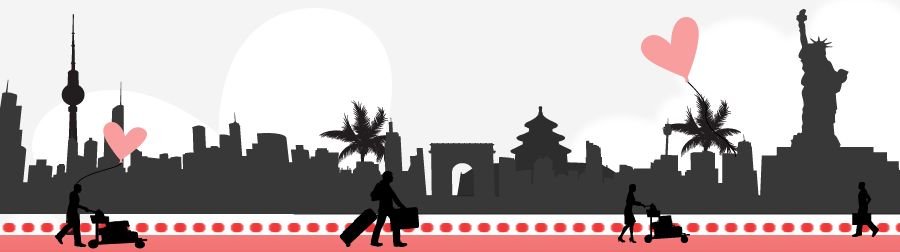 Travelheart A Blog for those who love to travel
Travelheart A Blog for those who love to travel
